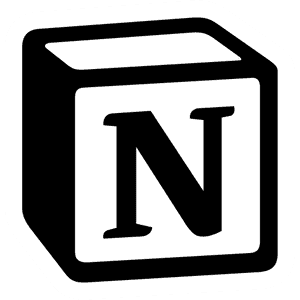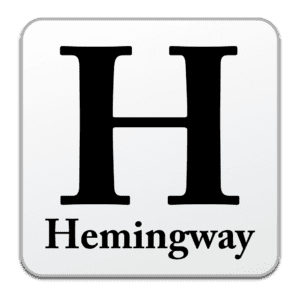Google Docs is one of the most popular and powerful online word processing tools available today. Developed by Google, it's part of the Google Workspace suite of tools (formerly G Suite). The tool lets you create, edit and share documents wherever you are, and all free of charge, as long as you have an Internet connection. This article presents the main features, advantages and disadvantages of Google Docs, as well as possible alternatives.
Advantages of Google Docs
- Real-Time Collaboration One of the major advantages of Google Docs is its ability to enable multiple people to collaborate on a document in real time. This feature is ideal for remote teams and group projects.
- Free and easy access Google Docs is completely free. To use it, all you need is a Google account. So it's an affordable alternative to Microsoft Word or other paid tools.
- Automatic Backup Automatic saving of changes is a very useful feature that prevents you from losing your work. Every change is saved instantly.
- Integration with Google Workspace Google Docs integrates seamlessly with other Google tools, such as Google Drive, Google Sheets and Google Meet, providing a complete solution for teams.
- Version history Google Docs allows you to view previous versions of the document, making it easier to track changes and restore earlier versions if necessary.
Disadvantages of Google Docs
- Internet addiction Google Docs works best with a stable Internet connection. Although it is possible to access documents offline, this requires prior configuration.
- Limited functionality Google Docs: Compared with tools such as Microsoft Word, some advanced features are missing. Google Docs is primarily designed for simple to moderate word processing needs.
- Privacy : The fact that your documents are stored on Google's servers can raise questions of confidentiality, especially for sensitive data.
Google Docs detailed features
- Real-time collaboration Allows you to see who's editing a document, add comments and suggestions, and work with several people at once.
- Extension By Add-ons : Google Docs offers a gallery of add-ons to extend its functionality, including diagramming, advanced grammar checking and citation management.
- Multi-Format Export Documents can be exported in a variety of formats, including PDF, Word (docx), or even as a shareable link.
- Offline Support Google Docs allows offline editing if activated via the Chrome browser.
- Suggestions and comments Users can suggest modifications, and others can accept or reject these suggestions.
Competitors and alternatives to Google Docs
- Microsoft Word Online Microsoft offers a free, online version of Word as a direct alternative to Google Docs, with very similar functionality and greater compatibility with the desktop version.
- Zoho Writer Zoho: Zoho offers an online word processing solution with a strong focus on collaboration and interesting customization features.
- Notion Although a broader productivity tool, Notion can be used as a collaborative text editor and offers advanced organizational features.
- OnlyOffice An open source alternative with a complete suite of productivity tools and compatibility with Microsoft formats.
Google Docs pricing
Google Docs is free of charge. It's included with every Google account. For more advanced functionalities, especially in a professional context, Google offers Google Workspacewhich starts at €6 per user per month, offering more storage and team management features.
My opinion on Google Docs
Google Docs is the ideal tool for teams who need to collaborate simply and effectively. Its free availability and integration with Google Workspace make it an obvious choice for individual users, students and small teams. However, if you need advanced formatting features or work with confidential documents, other solutions may be better suited.
☞ Advice : Try Google Workspace for free to benefit from all the advantages of Google's suite of tools and see if it meets your business needs.
How to use Google Docs
- Use Add-ons To enhance your productivity, install extensions such as "Grammarly" for grammar correction or "DocSecrets" to protect sensitive information.
- Set up collaboration Use the commenting feature and version history to make your collaboration more fluid and efficient.
- Activate Offline Access If you often work without an Internet connection, activate the offline function to edit your documents without interruption.
Summary
Google Docs is an excellent word processor that meets the needs of students, professionals and small teams who need to collaborate in real time. Although it has certain limitations compared to its paid competitors such as Microsoft Word, its free availability and integration with other Google products make it a top choice.
☞ Test it now : Try Google Docs for free and benefit from the power of real-time collaboration. Access Google Docs
Frequently asked questions about Google Docs
- Is Google Docs free? Yes, Google Docs is completely free. All you need is a Google account to access it.
- Can I work offline with Google Docs? Yes, it is possible to work offline if you enable this feature via Google Chrome.
- What's the difference between Google Docs and Google Workspace? Google Docs is a free tool included with your Google account. Google Workspace is a paid business suite that includes Google Docs and other professional tools.
☞ Tip: If you're looking for a collaborative word processing tool, Google Docs is the best free option available, but don't forget to explore the other alternatives if you have specific needs.