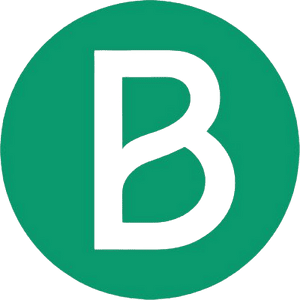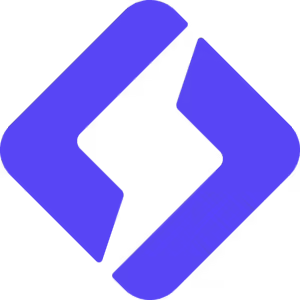WordPress is one of the world's most popular website-building platforms. With over 40 % of websites built on this platform, WordPress is a powerful solution for creating sites ranging from personal blogs to complex e-commerce sites. Designed for beginners and seasoned developers alike, WordPress offers unrivalled flexibility thanks to its countless plugins and themes.
In this article, we'll explore what makes WordPress such a must-have tool, its pros and cons, features, competitors and pricing. We'll also include relevant affiliate links to help you make the best choice.
Advantages of WordPress
- Open Source and Free WordPress is an open source platform, which means it's free to use and customize. You only pay for hosting and any premium plugins or themes you choose.
- Extensibility with Plugins WordPress offers a library of over 58,000 plugins, enabling you to add specific functionalities to your site, such as SEO, security, e-commerce and much more. Discover the best SEO plugins for WordPress here.
- Large Community : Thanks to its popularity, WordPress has a large community of developers and designers. This community is a valuable resource for finding help, advice and solutions to your problems.
- SEO-Friendly WordPress is well known for its SEO optimization. Plugins like Yoast SEO or Rank Math make it easy to optimize every page for search engines. Find out more about Yoast SEO here.
- Flexible and customizable Thanks to the thousands of themes and plugins available, you can customize your site to your exact needs, whether it's a blog, a portfolio, a showcase site or an online store.
Disadvantages of WordPress
- Regular maintenance WordPress requires regular maintenance, including updates to plugins, themes and the WordPress core itself. Without this, security issues can arise.
- Complexity for beginners Although WordPress is accessible to beginners, advanced customization may require knowledge of HTML, CSS and even PHP. This can be an obstacle for those with no web development experience.
- Security : WordPress' popularity makes it a frequent target for cyber-attacks. So it's essential to install security plugins and make sure your site is regularly updated.
Detailed Features
- Publisher Gutenberg : The Gutenberg block editor lets you create dynamic layouts using content blocks. It's a powerful tool for users who want to create unique designs without writing code.
- Plugins and Extensions : With a huge library of plugins, WordPress can be transformed to meet almost any need. From e-commerce with WooCommerce to SEO with Yoast, there's a plugin for everything.
- Themes : WordPress offers thousands of free and premium themes, so you can choose a design that reflects your brand or business without having to build everything from scratch.
Competitors and Alternatives
- Wix Wix is a user-friendly alternative to WordPress. It offers a simple drag-and-drop editor, ideal for users with no technical skills. Discover Wix here.
- Squarespace Squarespace stands out for its beautiful designs and ease of use. Although less flexible than WordPress, it's ideal for users looking for a website without worrying about the technical side. See Squarespace.
- Webflow Webflow is perfect for designers who want total control over their site's design without having to code. Webflow stands out for its flexibility, but the learning curve is greater than that of WordPress. Find out more about Webflow.
Rates
WordPress itself is free, but there are associated costs, including :
- Hosting You need to subscribe to web hosting. Rates vary from a few euros per month for shared hosting to higher prices for dedicated servers.
- Premium Plugins and Themes Although many plugins and themes are free, some require a subscription or one-off payment.
For a hosting solution optimized for WordPress, we recommend Bluehostwhich is also an official WordPress partner.
My Opinion on WordPress
WordPress is an excellent choice for those looking for a flexible, powerful and scalable solution for creating a website. Its large community and countless plugins allow for virtually unlimited customization. While maintenance and security can be challenging, the benefits of this platform far outweigh these drawbacks. For bloggers, small businesses and even large corporations, WordPress is an ideal solution that adapts to growing needs.
How to use
- Choose a good host : Quality hosting is essential to guarantee the speed and security of your site. We recommend SiteGround for its customer service and WordPress-optimized performance.
- Install Essential Plugins To get off to a good start, install essential plugins such as Yoast SEO (for SEO), WP Super Cache (for speed) and Wordfence (for security).
Summary
WordPress is a complete and flexible solution for creating websites. Whether you're a beginner or an expert, WordPress offers all the tools you need to create a unique site, with the possibility of optimizing it thanks to thousands of plugins. Although it requires a certain amount of maintenance, the advantages in terms of customization and flexibility make it one of the best tools available for website creation.
Frequently asked questions
- Is WordPress free?
Yes, WordPress is free. However, there are additional costs associated with hosting, plugins and premium themes. - Can I create an e-commerce site with WordPress?
Yes, with the WooCommerce plugin, you can turn your WordPress site into a complete online store. - Is WordPress suitable for beginners?
WordPress is accessible to beginners, but a certain learning curve is necessary, especially if you want to customize it in depth.
For more information or to get started with WordPress, visit their official website.