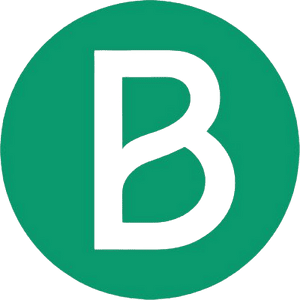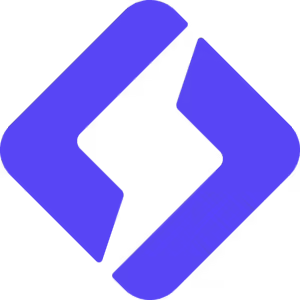Scrivener is advanced writing software designed for writers who need to organize complex projects, be they novels, screenplays, essays or any other form of creative writing. Created by Literature and LatteScrivener is renowned for its innovative approach to content management, enabling authors to structure, edit and visualize their work in a more intuitive way.
Advantages of Scrivener
- Flexible organization Scrivener lets you divide your manuscript into several sections and rearrange the parts with ease. Whether you're writing a novel or a screenplay, this feature is perfect for working in a non-linear way.
- Tableau de Liège Virtuel This feature lets you create note cards for each section of your document. You can easily organize, reorganize and structure your story or ideas.
- Full screen mode For those moments when concentration is essential, Scrivener offers a distraction-free full-screen mode that allows authors to concentrate solely on the text.
- Integrated Research and Reference Scrivener makes it easy to store research, references and notes directly in the project, so that all the information you need is at your fingertips.
- Compatibility with different formats Whether you want to export to Word, PDF, ePub or Final Draft, Scrivener offers great flexibility in formatting and exporting your project.
Disadvantages of Scrivener
- High learning curve Scrivener offers a multitude of features that may seem intimidating to new users. You need to take time to explore the interface and understand how it works.
- Not ideal for Fine Edition For detailed layout and final formatting, Scrivener is not as practical as software such as Microsoft Word. It is designed primarily for the writing and structuring phase.
- Relatively high price Unlike free alternatives such as Google Docs, Scrivener is a paid program. While it's well worth the cost for those who use all its capabilities, the price may be a deterrent for some.
Detailed Scrivener features
- Tableau de Liège and Notebooks You can pin notes to a virtual corkboard, organizing your ideas in the blink of an eye. Ideal for writers who like to see their ideas visually and reorganize them as they go.
- Structure and decomposition Binder" mode lets you create a tree structure for your chapters, scenes or sections, making it easier to navigate and track progress.
- Composition mode : This full-screen mode is perfect for intense writing sessions, allowing you to avoid distractions and concentrate entirely on writing.
- Flexible compilation Once you've completed your manuscript, you can "compile" it into a publishable format, customizing the layout according to your preferences. This includes compatibility with ebook formats and film scripts.
- Research integration Import web pages, PDFs and other documents directly into Scrivener, allowing you to consult sources as you write without having to switch constantly between windows.
Competitors and alternatives to Scrivener
- Ulysses Ulysses is another popular writing tool, designed for authors who like a minimalist interface. It syncs easily between Apple devices, but lacks some of Scrivener's advanced organization features.
- Microsoft Word Although Word is not a tool specifically designed for creative writers, it remains a standard alternative for writing and editing texts, especially when it comes to page layout.
- Notion Notion can be used as an organizational tool for writers. It's ideal for those who like to structure their ideas in a highly visual way, although it lacks some features specific to creative writing.
- Final Draft For screenwriters, Final Draft is one of the industry standards, offering tools specifically designed for scriptwriting. However, it is less versatile than Scrivener for writing novels or essays.
Scrivener prices
Scrivener is a software payingBut it offers excellent value for money, given its many features. The current price is around 50 USD for a lifetime license on Windows or Mac. A free 30-day trial version is also available to allow users to test all features before committing.
My opinion on Scrivener
Scrivener is undoubtedly one of the best tools for serious authors who need to organize large written projects. Its ability to break down manuscripts into manageable sections and reorganize them freely is particularly valuable for authors working on non-linear stories or who need to do a lot of research. However, you need to be prepared to invest time to get the most out of it. For those who write professionally, Scrivener is an excellent investment.
☞ Advice : Try Scrivener free of charge for 30 days to see how it can transform your writing process.
How to use Scrivener
- Take the Time to Master the Tool Scrivener is complex, but getting to grips with it becomes easier by following the tutorials provided by Literature and Latte.
- Use the Cork Board : To structure your ideas and get an overview of your project, the corkboard is a powerful tool.
- Don't worry about Formatting First Focus on content. Formatting can be easily adjusted during the compilation phase.
Summary
Scrivener is a powerful writing tool, ideal for authors, scriptwriters and students looking to manage written projects flexibly and intuitively. With its many organization and structuring features, Scrivener appeals to those looking to work in a non-linear way and stay organized. The software is not free, but it offers a full-studio experience for serious writers.
☞ Try it now : Discover how Scrivener can help you structure your next project - Access Scrivener
Frequently asked questions about Scrivener
- Is Scrivener free? No, Scrivener is a paid program. However, a free 30-day trial version is available.
- Does Scrivener work on Windows and Mac? Yes, Scrivener is compatible with Windows and MacOS, with optimized versions for each platform.
- Is Scrivener suitable for professional writers? Absolutely, Scrivener is designed for professional writers who need to structure their complex projects and stay organized.
☞ Tip: If you have a large writing project, such as a novel or screenplay, Scrivener can be the perfect tool to help you manage everything efficiently.sponible, but don't forget to explore the other alternatives if you have specific needs.