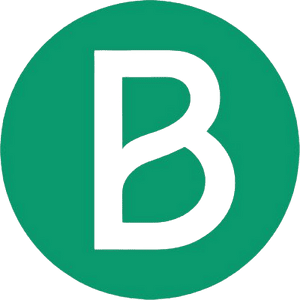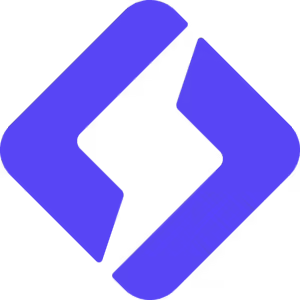ProWritingAid is a writing correction and assistance software designed for a wide range of users, from amateur writers to professional editors. As a writing improvement tool, it offers suggestions for grammar, style and clarity to help you make your texts more precise and punchy. It stands out for its ability to analyze different aspects of a text and provide detailed reports that are easy to understand and apply.
Benefits of ProWritingAid
- Detailed Analysis of Texts ProWritingAid offers comprehensive reports that examine grammar, style, redundancy, repetition and more. This helps the writer understand what's working and what needs improvement.
- Multi-Platform Compatibility : The tool works across multiple platforms, including integration with Microsoft Word, Google Docs, and extensions for browsers like Chrome and Firefox. This enables convenient correction wherever you write.
- Clear and detailed suggestions ProWritingAid not only corrects, it also explains why a change is recommended, thus improving writing in the long term.
- Special Reports With its reports on readability, sentence construction, excessive clicks (overly long or complex sentences), and even tone and structure, the tool offers a unique perspective on the overall quality of your writing.
- Ideal Tool for Different Types of Writers Whether you're a writer, student, blogger or marketing content editor, ProWritingAid offers suggestions tailored to your type of text.
Disadvantages of ProWritingAid
- Fairly complex to handle With so many reports and suggestions, the learning curve can be steep for novice users. Some features may seem intimidating, especially for those with little experience of text correction.
- Slightly dated interface : ProWritingAid's interface is not the most modern, which can make it less intuitive to use than more recent tools.
- Limited Free Version Features Some advanced features, such as full report analysis and integration with other tools, are reserved for paying users.
ProWritingAid detailed features
- Grammar and Style Check : The tool offers precise and comprehensive suggestions for avoiding grammatical errors, but also for improving writing style.
- Enhanced Vocabulary ProWritingAid suggests synonyms and helps you avoid weak or too generic words, thus enriching the quality of the vocabulary used.
- Integration with Google Docs and Microsoft Word The tool works directly in Google Docs and Microsoft Word, allowing users to benefit from suggestions without leaving their usual writing environment.
- Readability reports It measures the readability of your text and provides suggestions for improving the clarity and impact of your message.
- Style Report The tool analyzes sentence variety and effectiveness, identifies filler words and passive sentences, and suggests modifications to improve the structure of your text.
Competitors and alternatives to ProWritingAid
- Grammarly Grammarly is one of the most popular alternatives, offering a modern interface, instant suggestions and multi-platform compatibility. However, Grammarly focuses less on depth of analysis than ProWritingAid.
- Hemingway App This tool is simpler and focuses on text readability and flow. It doesn't offer as many detailed reports as ProWritingAid, but is excellent for cleaning up texts quickly.
- Slick Write Another correction tool that offers grammatical and stylistic analysis, but lacks the depth and variety of reports offered by ProWritingAid.
- Microsoft Editor The Microsoft editor is integrated directly into Office products and offers grammar and style suggestions, but without the depth and customization of ProWritingAid.
ProWritingAid rates
ProWritingAid offers a free version that provides basic suggestions, but to take full advantage of all its capabilities, you need to upgrade to the full version. Premium. Prices start at around USD 20 per monthWith a significant discount if you opt for an annual or lifetime subscription. For teams and companies, ProWritingAid offers customized packages.
My Review of ProWritingAid
ProWritingAid is an excellent tool for those who want to improve their writing beyond simple grammar correction. It offers a holistic approach to writing, providing comprehensive reports that are invaluable for writers, bloggers, editors and students alike. The most appealing aspect is the depth of his analysis, which allows you to really understand where and how to improve your style. For people who want detailed analysis and comprehensive suggestions, ProWritingAid is an ideal choice.
☞ Advice : Try ProWritingAid free of charge to see if his reports and suggestions meet your needs, and to benefit from a more fluid and punchy writing style.
How to use ProWritingAid
- Take the time to study the Reports ProWritingAid offers many different reports. Take the time to examine them to understand your text's weaknesses.
- Use Google Docs integration This feature is very useful if you work online. It lets you correct your texts directly in Google Docs.
- Customize Your Goals Use the personalization feature to tell the tool what type of text you're writing (e.g. creative, technical, professional e-mails) so that it can make appropriate suggestions.
Summary
ProWritingAid is an excellent choice for anyone looking to improve the quality of their writing with suggestions based on style, grammar, and overall sentence effectiveness. Its advantage is that it doesn't just correct, but educates writers on how to improve their skills over the long term. Its Premium version is a worthwhile investment for anyone who takes writing seriously and wants to go beyond simple corrections.
☞ Try it now : Test ProWritingAid for free and start improving your writing skills - Access ProWritingAid
Frequently asked questions about ProWritingAid
- Is ProWritingAid free? Yes, there's a free version that offers basic suggestions, but to access all the advanced features, you need to subscribe to the Premium version.
- What's the difference between ProWritingAid and Grammarly? ProWritingAid offers much more detailed reports than Grammarly, but Grammarly has a simpler interface and is quicker to learn.
- Does ProWritingAid work offline? No, ProWritingAid is primarily an online tool, although there is a desktop version that requires a login for full analyses.
☞ Tip: If you're looking for a tool that can really elevate your writing, the Premium version of ProWritingAid is a wise investment. You can also try out the free version to get an idea of its capabilities before committing yourself.