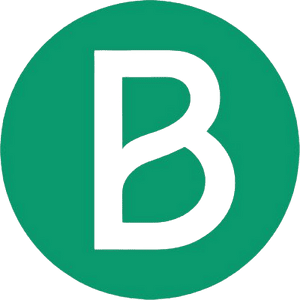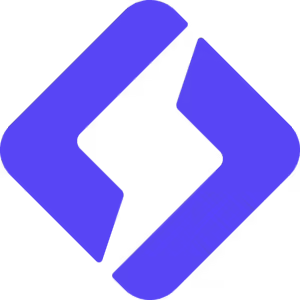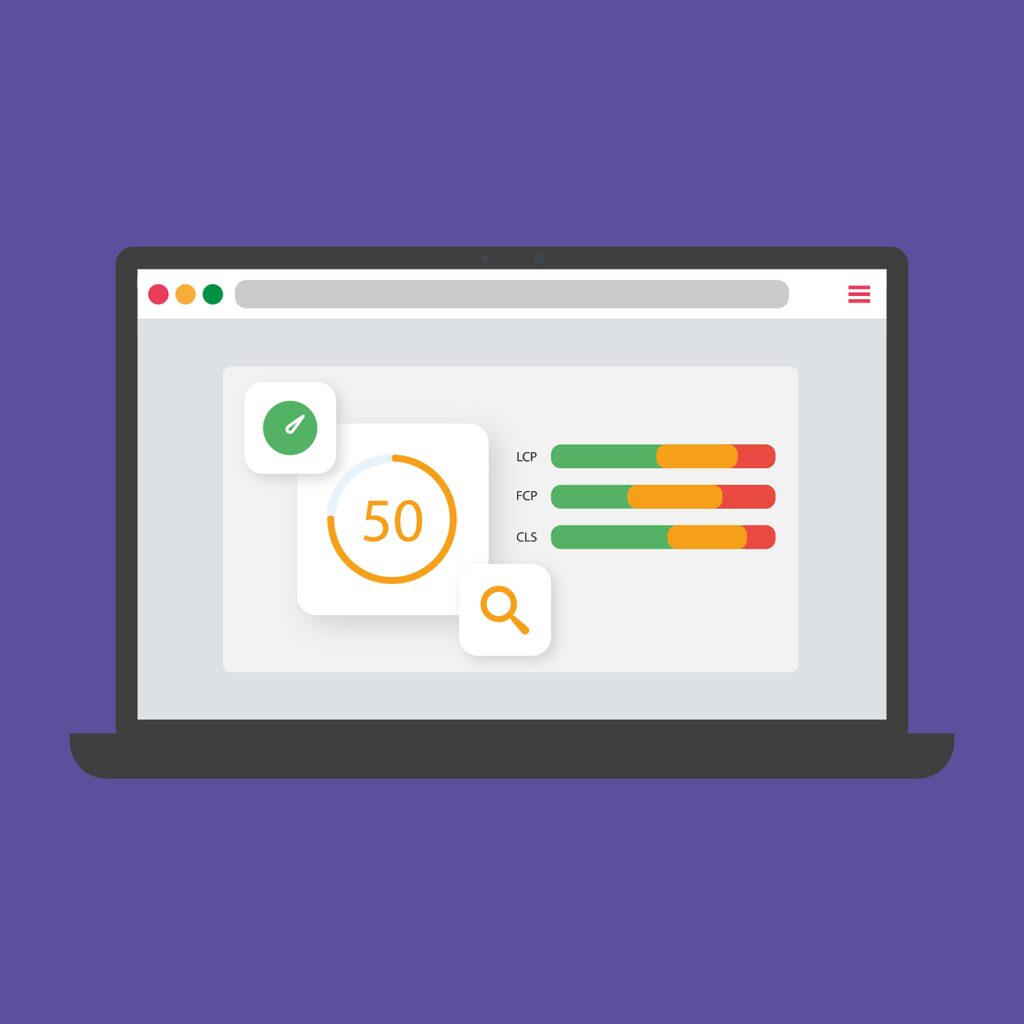Design isn't just for professionals with years of experience. Whether you're an entrepreneur, blogger or social networking enthusiast, having a notion of design can greatly impact your work. However, venturing into design without formal training can easily lead to common pitfalls.
The importance of design is often underestimated by non-designers. Yet thoughtful design can be the determining factor that captivates your audience or enhances your brand. The key is to avoid certain fundamental mistakes that can compromise the visual integrity of your project.
Common design errors
Even without extensive design training, recognizing and avoiding some basic mistakes can radically transform the quality of your projects. In this section, we'll explore some common mistakes made by non-designers. These mistakes, although often considered minor, can seriously undermine the effectiveness of your visual communication. With a critical eye and a thoughtful approach, you'll learn how to dodge these pitfalls to create designs that not only look professional, but also communicate your ideas effectively.
Visual Overload
One of the most common mistakes made by non-designers is the tendency to clutter their visuals. By trying to include too many elements - whether through text, images or various colors - they end up creating a visual mess that can overwhelm and confuse the audience. It's crucial to understand that, in design, less is often more. Adopt a minimalist approach, focusing on the essential elements that communicate your message as clearly and directly as possible. Use empty space to your advantage, allowing your design to breathe and helping your audience to focus on the important information. This principle of simplicity will help you design attractive, effective visuals that capture attention without cluttering perception.
Inconsistent font selection
Font choice is another area where non-designers often fall into the trap of inconsistency, damaging the legibility and visual harmony of their project. It's tempting to use a variety of fonts to differentiate sections or to try to add personality to your design. However, using too many different styles can quickly turn a clear message into hard-to-decipher visual chaos. The general recommendation is to limit yourself to a maximum of two or three fonts, choosing combinations that complement each other well and reinforce the coherence of your design. For example, you could opt for a serif font for headlines, bringing a touch of elegance and seriousness, and a sans serif font for body text, favoring readability on screen. By respecting this rule of simplicity and harmony in your choice of fonts, you'll make your content easier to read while maintaining a polished, professional visual design.
Ignore Negative Space
Ignoring negative space is a common mistake that can seriously affect the effectiveness of your design. Negative space is not simply a "void" to be filled, but a vital element that contributes to the balance and clarity of your composition. It plays a crucial role in prioritizing information, allowing the elements of your design to "breathe" and making it easier for the audience to understand your message. A cluttered design, where negative space is neglected, can look chaotic and off-putting, whereas a design that masters the use of white space will catch the eye and engage the viewer more effectively. Don't underestimate the power of negative space to create a harmonious and welcoming visual experience.
Inappropriate Color Choices
Color choice plays a vital role in visual design, capable of evoking emotions and communicating subtle messages. Yet an inappropriate selection of color palettes is often observed among non-designers, leading them to create designs that lack coherence or fail to convey the desired emotion. The use of colors that are too bright, a lack of sufficient contrast between text and background, or simply a mismatch of colors, can not only distract the audience but also compromise the integrity of the message.
To avoid these mistakes, it's a good idea to familiarize yourself with color theory and tried-and-tested color combinations. Adopting a limited, carefully selected color palette can improve the clarity and emotional impact of your design. In addition, the use of strong contrasts for text and essential design elements ensures better legibility and naturally draws the eye to key information. Remember that colors have the power to enhance or detract from the effectiveness of your visual communication, so choose them wisely to create harmonious, impactful designs.
Neglect of the Visual Hierarchy
Visual hierarchy is fundamental in design to guide the viewer's eye through your content logically and fluidly. However, a major mistake often made by non-designers is to treat all visual elements with equal importance, making their message confusing and difficult to follow. Effective prioritization uses the size, color and placement of elements to establish a clear reading order, highlighting the most crucial information while making secondary content accessible without cluttering the view. Starting with the most important, using eye-catching headlines and larger typography, can immediately capture interest, while subheadings and smaller text guide the reader through the details, always respecting a natural and engaging progression. Ignoring this structuring not only results in a confusing user experience, but can also compromise the delivery of your essential message.
Excessive use of effects
Excessive use of effects such as drop shadows, reflections or textures may seem like a way to add dimension and interest to your design. However, this approach can quickly become counterproductive. Too many effects can not only distract from the information you're trying to communicate, but also visually weigh down the design, making it chaotic and less professional. It's essential to remember that the aim of any design is to communicate an idea or message clearly and effectively. Therefore, it's wise to limit the use of special effects to those that really reinforce that message without distracting from it. Balance and restraint are the keys to ensuring that your design remains attractive, yet functional and accessible.
Misalignment
Inconsistent alignment is a design fault that can easily sabotage the aesthetics and functionality of your project. The strength of alignment lies in its ability to create an orderly structure, allowing visual elements to present themselves logically and harmoniously. When elements are arranged haphazardly, without precise alignment, this can result in a disorganized composition that confuses the viewer's visual path. It is therefore essential to use grids and guides to ensure uniform alignment of all elements, whether textual or graphic. By respecting this crucial aspect of design, you'll not only demonstrate professionalism, but also enhance the user experience by simplifying navigation and understanding of your message.
Tips for Non-Designers
Simplify page layouts
Start with simple elements. A clean layout focuses attention where it's needed.
Use Templates
Templates are excellent resources for maintaining visual consistency without requiring extensive design knowledge.
Understanding Visual Hierarchy
The layout of elements must guide the viewer's eye logically through the content. Size, color and positioning can all affect viewing order.
Request Returns
"Non-designers often have the freshest perspectives, which can lead to innovative solutions." Don't be afraid to ask for outside opinions on your designs.
Case Studies
In this section, we'll explore design case studies from leading companies, examining how they tackled design challenges and lessons learned.
Apple
Background: Apple is renowned for its minimalist, functional design. The launch of the iPhone in 2007 is an emblematic example of how sleek design can revolutionize an industry.
Challenge: Create a smartphone that stands out not only for its functionality but also for its design.
Solution: Apple opted for a minimalist design, starting with a single button on the front panel, emphasizing the touchscreen, then, as technology evolved, pushed minimalism to the point of removing all buttons from the screen of its phones and tablets. This simplicity enabled intuitive use and set a new standard for smartphone design.
Lesson: Simplicity in design can be revolutionarily powerful. A clean, functional design contributes to an unparalleled user experience.
IKEA
Background: IKEA has turned the furniture market on its head with its affordable, beautifully-designed do-it-yourself furniture kits.
Challenge: Make simple, functional Scandinavian design accessible to as many people as possible, while optimizing storage and logistics.
Solution: IKEA has adopted a design approach focused on simplicity, functionality and cost. Their innovation lies in designing flat products that are easy for consumers to pack, transport and assemble.
Lesson: Innovative design can turn logistical and cost considerations into competitive advantages, while making quality design affordable.
Airbnb
Background: Airbnb has transformed the tourism industry by offering a platform for renting out private accommodations around the world.
Challenge: Create a user interface that inspires confidence and makes it easier to find and book accommodation.
Solution: Airbnb's design emphasizes beautiful photography and an intuitive user interface. This helps inspire user confidence and simplify the booking process.
Lesson: A well-designed user interface can play a crucial role in the success of an online platform, enhancing the user experience and building trust.
Each of these examples illustrates how thoughtful, user-centered design can contribute to a company's success. These cases highlight the importance of considering design not just as an aesthetic element, but as an essential component of business strategy.
For every non-designer, understanding these common design pitfalls and learning how to avoid them is an important step towards improving your skills. Keep in mind the design tips and principles set out here, and remember that design is an iterative process where feedback and perseverance are essential.
Your work can have a significant impact with the judicious application of design principles, so keep experimenting and learning. The world of design is waiting for your unique touch and innovative contributions.