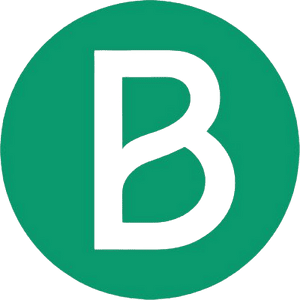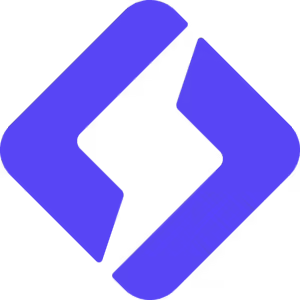Mailchimp is a well-known marketing automation platform, primarily used to manage e-mail marketing campaigns, but also including CRM (customer relationship management), marketing automation and landing page creation functionalities. It is particularly popular with small businesses and startups who want to manage their marketing campaigns centrally and efficiently. Discover Mailchimp and start creating effective campaigns today.
Advantages of Mailchimp
- Ease of use : Mailchimp is easy to learn, even for novice users, thanks to its intuitive interface and numerous ready-to-use templates. Try Mailchimp free of charge to familiarize yourself with the tool.
- Marketing automation With automated workflows, you can program e-mail sequences based on user behavior, saving time while maximizing conversions. Explore automation options here.
- Integration of third-party tools Mailchimp can be integrated with hundreds of platforms, including Shopify, WordPress, Facebook and more. This means you can manage all your marketing activities seamlessly. Discover Mailchimp integrations.
- Free version Mailchimp offers a free version for managing up to 2,000 contacts, ideal for small businesses or freelancers. Get started for free with Mailchimp.
- Statistics and Reporting Detailed reports are provided to assess the effectiveness of each campaign and adjust strategies accordingly. Start analyzing your campaigns with Mailchimp.
Mailchimp disadvantages
- Cost of advanced features Although the free version is enough to get you started, advanced features (such as advanced marketing automation and A/B testing) require a paid subscription, which can become costly. See Mailchimp price plans.
- CRM functionality limitations Although Mailchimp includes a basic CRM, it doesn't offer all the advanced features that other CRM platforms can. Discover our CRM features here.
Detailed Mailchimp features
- E-mail campaign management Create, send and track e-mail campaigns with customizable templates and detailed performance analysis. Try creating e-mail campaigns here.
- Marketing automation Program e-mails triggered by specific customer actions (such as registrations, cart abandonments, etc.). Discover our automation features.
- Landing Pages : Create optimized landing pages to convert your visitors into leads or customers. Start creating a landing page here.
- Registration forms Add personalized registration forms to your website to collect e-mails efficiently. Create registration forms here.
- Basic CRM : Mailchimp offers an integrated CRM to manage your contacts and track your interactions with them. Discover Mailchimp CRM.
- Reporting and Analytics Track the effectiveness of your marketing campaigns with customized reports and identify what's working best. Analyze your campaigns here.
Competitors and alternatives to Mailchimp
- Sendinblue An alternative with similar functionalities, particularly focused on e-mail marketing and SMS marketing, at competitive prices. Discover Sendinblue here.
- Constant Contact Another easy-to-use e-mail marketing tool, ideal for small businesses. Find out more about Constant Contact.
- GetResponse : Specializing in marketing automation and landing page creation, GetResponse is a great alternative for nurturing campaigns. Try GetResponse here.
- ActiveCampaign A powerful option for marketing automation, with integrated CRM functionality. Find out more about ActiveCampaign.
Mailchimp rates
Mailchimp offers several price plans:
- Free Manage up to 2,000 contacts with basic e-mail marketing features. Get started for free here.
- Essentials From 11 $ per month, including additional features such as A/B testing and personalized branding. See details of the Essentials plan here.
- Standard From 17 $ per month, with advanced automation and optimized audience features. See details of the Standard plan.
- Premium From 299 $ per month, ideal for large companies with advanced segmentation and customized reporting needs. See Premium offers here.
My opinion of Mailchimp
Mailchimp is an excellent choice for small businesses and entrepreneurs looking for a simple, effective e-mail marketing solution. Its free version is a major advantage for getting started and testing its features without obligation. Try Mailchimp free of charge to see if it meets your needs. However, the costs of paid plans can become high as your contact list grows, especially if you need advanced features.
How to use Mailchimp
- Start with a free plan Take advantage of the free version to learn how to use the tool and test its features. Register here for free.
- Use automation Automate campaigns to save time and deliver a personalized customer experience. Find out more about automation options here.
- Segment your audience Use Mailchimp's segmentation tools to send targeted messages to each group in your audience. Find out more about segmentation here.
- Test your e-mails Use A/B testing to optimize the effectiveness of your campaigns. Try A/B testing.
Summary
Mailchimp is an ideal marketing automation platform for small businesses and freelancers looking to manage their e-mail marketing campaigns efficiently and affordably. With a robust free version and advanced paid features, Mailchimp offers a flexible solution for different stages of growth. Get started now with Mailchimp.
Frequently asked questions about Mailchimp
- Is Mailchimp free? Yes, Mailchimp offers a free plan that lets you manage up to 2,000 contacts. Get started for free here.
- Can I automate my e-mails with Mailchimp? Yes, automation features are available on paid plans. Find out more about automation here.
- Is Mailchimp suitable for large companies? Mailchimp is primarily designed for small and medium-sized businesses, but the Premium plan can meet the needs of larger companies. See Premium offers here.
- What types of businesses use Mailchimp? Mailchimp is used by companies of all sizes, mainly for e-mail marketing, contact management and automation. Explore Mailchimp solutions here.
- Does Mailchimp offer integrations with other tools? Yes, Mailchimp integrates with hundreds of platforms such as Shopify, WordPress, and many others. Find out more about integrations here.