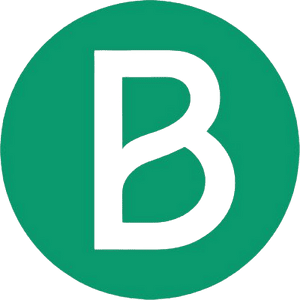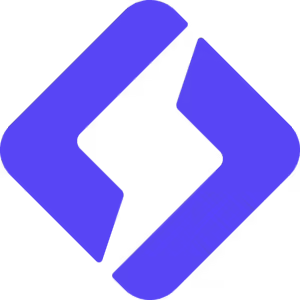Figma is a user interface (UI) design and prototyping tool that has rapidly established itself as a benchmark in the field of collaborative design. Entirely cloud-native, Figma enables UX/UI designers to work together in real time, facilitating the fluid design of mock-ups, prototypes and interactive experiences. Figma is appreciated by design teams and developers alike, thanks to its ability to foster collaboration and its advanced functionalities.
In this article, we'll explore what makes Figma a must-have tool, its pros and cons, features, competitors and pricing. We'll also include relevant affiliate links to help you make the best choice.
Figma benefits
- Real-time collaboration Figma stands out for its ability to allow multiple users to work simultaneously on the same project. This makes it ideal for distributed teams, who can collaborate as if they were in the same room. Try Figma here.
- Cloud-Native Figma is entirely cloud-based, which means you don't need to install any software. Files can be accessed from any Internet-connected device, facilitating remote working and collaboration.
- Easy integration with developers Developers can easily inspect Figma files, export resources and obtain the information they need to code designs. This reduces errors and improves workflow efficiency.
- Interactive Prototyping Figma lets you create interactive prototypes by adding links and animations between different design pages, making it easier to visualize user experiences before development. Find out more about Figma prototyping.
- Plugins and Extensions Figma has numerous plug-ins to extend its functionality, including icon libraries, design systems and project management tools. Access useful plugins here.
Figma disadvantages
- Performance Dependent on Internet Connection Figma is a cloud-based tool, so its performance is highly dependent on the quality of your Internet connection. A slow connection can slow down loading and navigation of large files.
- Limited prototyping capabilities Although Figma is excellent for prototyping, some advanced animation features are still limited compared to other tools such as Adobe XD or InVision.
- Price per user Figma's costs increase rapidly if you have a large team, as the pricing model is based on the number of users. This can become costly for larger teams.
Detailed Features
- Design of models and prototypes Figma lets you create high-quality mock-ups for websites and mobile applications. Its intuitive interface makes design simple, even for beginners.
- Interactive Prototyping and Animation Figma : Figma offers interactive prototyping features that let you link different pages and add transition animations to simulate interactions.
- Shared Design Systems With Figma, teams can create reusable component libraries and shared design systems, ensuring brand consistency across all designs.
- Live comments Figma allows stakeholders to leave comments directly on projects, facilitating feedback and continuous design improvement.
Competitors and Alternatives
- Adobe XD Adobe XD is a powerful tool for interactive prototyping and interface design, which integrates well into the Creative Cloud ecosystem. However, Figma's real-time collaboration remains superior. Find out more about Adobe XD here.
- Sketch Sketch is another popular interface design tool, but it's mainly available on macOS and requires third-party plugins to collaborate effectively. Discover Sketch here.
- InVision InVision is primarily focused on prototyping and collaborative feedback, but is less comprehensive in terms of model creation than Figma. Find out more about InVision here.
Rates
Figma offers several pricing options to suit different types of user:
- Free version Figma offers a free version that lets you work on three active files and use some basic functions. Ideal for freelancers or those who want to try out the tool.
- Professional Plan From €12 per user per month, offering advanced collaborative features, unlimited projects and shared component libraries. Discover Figma's plans here.
- Organizational Plan Designed for large teams and companies, offering features such as private design systems, role management and access rights. Pricing is customized to the organization's needs.
My Opinion on Figma
Figma is unquestionably one of the best tools for interface design and prototyping, especially for teams working remotely. Its cloud-native nature and real-time collaboration features make it a major asset for UX/UI designers who need to share their creations and receive feedback quickly. Although its cost can add up for large teams, the fluidity of workflow and efficiency of collaboration are more than worth it.
How to use
- Benefit from Real-Time Collaboration Work with colleagues in real time on the same file to avoid multiple versions and missed returns.
- Use Plugins Figma offers an extensive library of plug-ins that can automate common tasks, add design elements and improve your overall efficiency.
- Create shared libraries : Set up libraries of reusable components to maintain design consistency within your team.
Summary
Figma is an intuitive and powerful solution for interface design and interactive prototyping, particularly suited to teams working remotely thanks to its cloud-native nature. Whether you're a beginner or an experienced designer, Figma offers the right tools for functional prototyping and real-time collaboration. Integration with plug-ins and the ability to create shared design systems reinforce its usefulness for large-scale teams and projects.
Frequently asked questions
- Is Figma free?
Yes, Figma offers a free version, but some advanced features require a paid subscription. - Is Figma suitable for beginners?
Yes, Figma is designed to be intuitive and accessible, even for beginners. Its learning curve is relatively gentle compared to other design tools. - Can I work with Figma in real time?
Yes, Figma enables real-time collaboration, allowing several users to work simultaneously on the same project.
For more information or to start designing your prototypes with Figma, visit their official website.