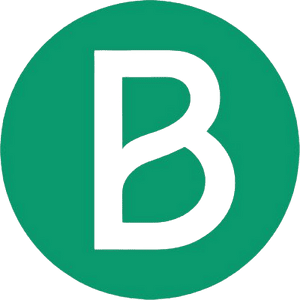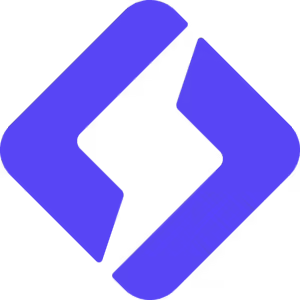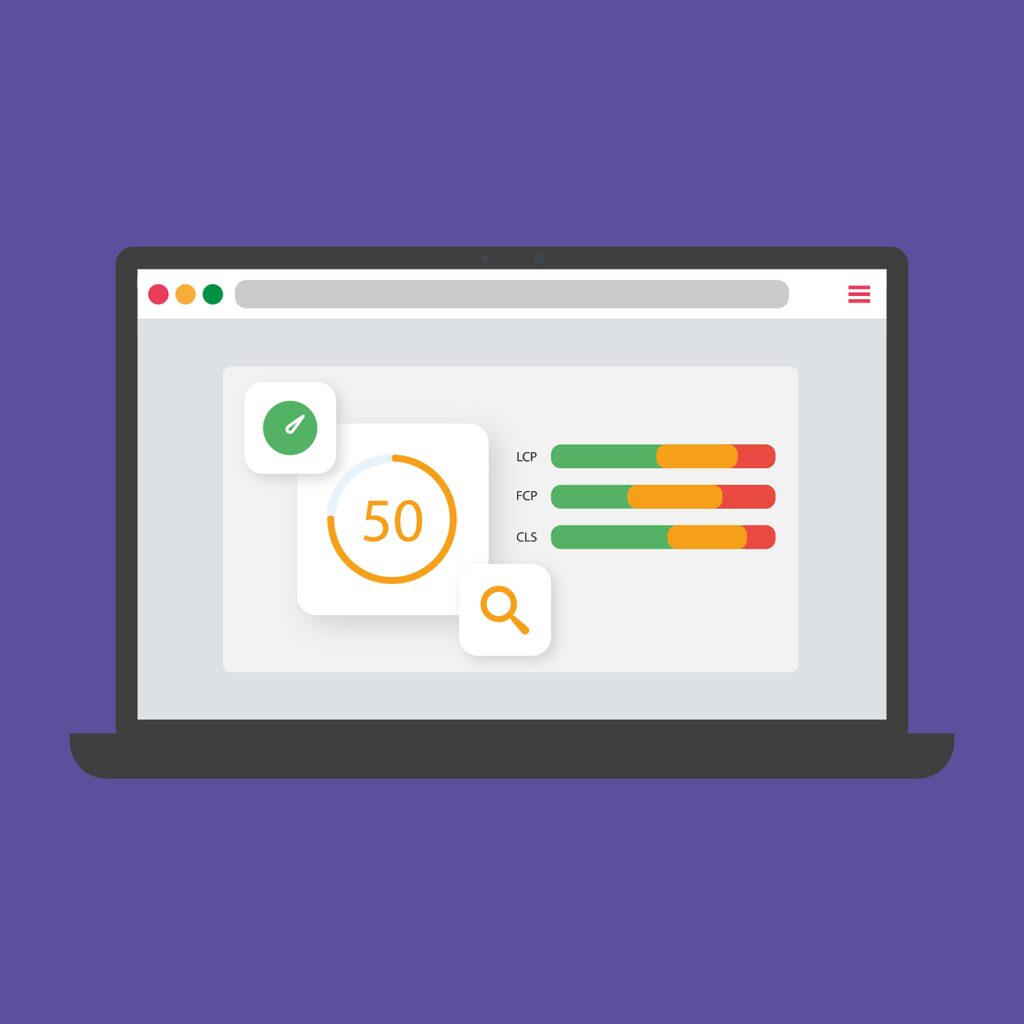In today's digital world, the user interface and user experience (UI/UX) play a key role in a product's success. A good understanding of the basics can not only improve a product's functionality, but also contribute to its growth. While creating an effective and enjoyable user interface may seem daunting to non-designers, it is possible to understand and apply some key principles to dramatically improve the user experience.
UI/UX design principles
User Interface (UI) is where users interact directly with your product, the visible side, while User Experience (UX) refers to a person's emotions and attitudes towards a specific product.
Consistency
Consistency in UI/UX design means that visual and functional elements must be consistent throughout the product. For the non-designer, this means sticking to a defined color palette, maintaining uniform typography and ensuring that buttons and actions are always easy to identify.
Simplicity
Simplicity is the key to a good user experience. Clean interfaces minimize cognitive load, making the product intuitive and easy to use. Focus on the essentials and eliminate superfluous elements that don't support the user's objectives.
Visual hierarchy
A good visual hierarchy guides the user's eyes across the screen in a way that reflects content priorities and simplifies navigation. Use size, color and placement to distinguish important from secondary elements.
User feedback
User feedback is crucial to an interactive experience. Whether it's highlighting a form field or displaying a message after a user action, visual feedback helps to inform the user that their actions have been recognized and processed.
Accessibility
Creating an accessible design means ensuring that your product is usable by everyone, including individuals with various disabilities. Think color contrasts, captions for audio and video media, and make sure your design is keyboard navigable.
Implementation tips
To apply these principles, start with design tools and predefined templates that respect UI/UX standards. Invest time in understanding your users' needs and iterating the design based on feedback and testing.
Exploiting feedback
Active listening to user feedback is essential when implementing UI/UX design principles. A perceptive designer must exploit this information to refine and adapt the design accordingly. This requires structured feedback collection methods and a commitment to continuous product improvement.
Test, Adapt, Repeat
Never forget that UI/UX design is an iterative process. Regular usability testing is crucial to evaluate the effectiveness of the design. Then, the data gathered from these tests should inform any necessary adjustments. It's advisable to work in small steps and test often to adapt quickly to user needs.
Multidisciplinary collaboration
Close collaboration between developers, designers, product managers and end-users leads to better integration of UI/UX principles. Each stakeholder brings a unique perspective, enriching the design process and ensuring that the final product meets technical requirements while being user-centered.
Training and staying ahead
The field of UI/UX design is constantly evolving, so it's vital to keep abreast of the latest trends, tools and best practices. Regular investment in training and professional development enables us to remain competitive and innovative in this creative space.
These tips, when implemented with discernment and rigor, will prove to be catalysts of excellence, propelling UI/UX design quality to the next level, thus creating digital products that not only meet but exceed user expectations.
Case Studies
The principles of interface design and user experience are clearly evident in tech giants such as Apple and Google. Apple, for example, emphasizes consistency and simplicity in its products, resulting in intuitive interfaces that users can navigate effortlessly. Google, for its part, applies these principles through its hardware design, making it a benchmark for unified user experience across its many services.
A particularly instructive case study is that of the Airbnb redesign. By focusing on a better visual hierarchy and improving its user feedback, Airbnb has significantly increased its bookings, proof that well thought-out UI/UX have a direct impact on business performance.
In a more accessible context, we can take the example of Mailchimp. This email marketing platform has revolutionized its interface to make the campaign creation process as simple and clear as possible, respecting the principle of simplicity while providing relevant and engaging user feedback.
These examples show the importance of integrating UI/UX principles from the earliest phases of product development, and continuing to refine them as the product evolves.
Common IU/UX mistakes to avoid
As non-designers, it's essential to be alert to common UI/UX pitfalls to avoid compromising your product's effectiveness.
Lack of coherence
Visual and functional consistency throughout the interface is fundamental to a successful user experience. Lack of consistency between different screens or sections can disorientate the user and diminish the perception of product quality.
This includes maintaining the same color palette, typographic style and similar navigation elements throughout the application or website. Also make sure that interactions and transitions are consistent, so that the user doesn't feel lost with every click. Establishing and sticking to consistent design guidelines is essential to avoid this common UI/UX pitfall.
Neglecting user search
Ignoring user research is a major mistake in UI/UX design, often leading to products that don't adequately meet the needs and expectations of their target users. In-depth understanding of users, their behaviors, needs and frustrations, is crucial to creating enriching and effective user experiences.
This involves conducting user interviews, carrying out usability tests, and analyzing usage data to inform and guide the design process. By neglecting this critical step, designers risk relying on erroneous assumptions, which can lead to lower user engagement, reduced satisfaction and, ultimately, a negative impact on the overall success of the product.
Information overload
Information overload occurs when too much data, choice or interaction is presented simultaneously, overwhelming the user and complicating navigation and product understanding. This phenomenon can easily lead to decision paralysis, where the user feels so overwhelmed by options or information that they can't make a decision or perform the desired action.
To avoid this common mistake in UI/UX, it's essential to prioritize clarity and simplicity. Use techniques such as "chunking" (grouping information into digestible blocks) and ensure that each element presented serves a specific purpose and contributes to the user's overall goal. Showing restraint in design can significantly improve the usability and effectiveness of your product.
Excessive loading times
Long loading times are one of the most frustrating obstacles to an optimal UI/UX user experience. In our fast-paced digital age, users expect instant responses; a delay of just a few seconds can be enough to put them off. This problem is particularly acute on mobile devices, where performance expectations are even higher. Studies have shown that longer loading times not only diminish user satisfaction, but also negatively affect conversion rates and can seriously compromise brand loyalty.
To combat this scourge, it's essential to minify code, optimize images and use lazy loading, among other optimization techniques. The aim should always be to provide a fluid, fast experience, whatever device users are using. By paying particular attention to this component, UI/UX designers can greatly improve user engagement and overall satisfaction.
Lack of user feedback
The absence of user feedback is a critical error in UI/UX that can seriously compromise a product's effectiveness and adoption. Feedback is essential in the design process as it enables designers to understand how users interact with the product, what problems they encounter, and what improvements are needed. Failure to solicit or ignore user feedback leads to a closed design loop, where designers' assumptions and preferences take precedence over users' actual needs.
To avoid this mistake, it's crucial to implement mechanisms for regularly gathering user feedback, such as surveys, usability tests, or even live feedback sessions. These valuable insights must then be analyzed and used to iterate and continually improve the product.
A product that evolves in response to user feedback is more likely to respond effectively to user needs, ensuring greater adoption and loyalty.
Careful consideration of each of these points can transform an average user experience into an outstanding interface that stands out in today's competitive digital space.
Conclusion
An intuitive user interface and a pleasant user experience are essential for building user loyalty and standing out in a saturated market. These principles are a starting point for anyone who wants to incorporate UI/UX design into their work without formal design expertise.
Remember that the end-user is at the heart of every UI/UX design decision: every choice you make must enrich their overall experience. By adopting a thoughtful design approach, you're well on your way to developing products that are not only functional but also captivating.