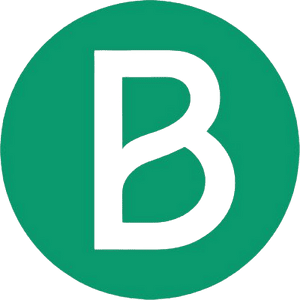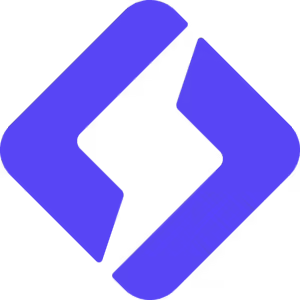Descript is innovative video and audio editing software that redefines the way content creators conceive their projects. Designed to make editing as easy as writing text, Descript lets you edit videos and audio tracks by directly editing the textual transcription. Whether you're a podcaster, a youtuber, or even a professional looking to simplify the editing of multimedia content, Descript offers an intuitive and powerful solution.
To explore all of Descript's capabilities, click here.

Advantages of Descript
- Intuitive interface : Descript features a user-friendly interface that lets you edit audio and video tracks simply by editing a text. This makes editing accessible even to those with no prior editing experience.
- Automatic transcription : The tool offers fast, accurate transcription of audio files, enabling direct editing of the transcript as if it were a text document.
- Overdub : Descript includes the Overdub feature, which allows you to create a vocal clone from your own voice, making it easy to correct small errors without having to redo an entire recording.
- Real-time collaboration : Descript offers collaborative features that enable several users to work simultaneously on the same project, making teamwork much smoother.
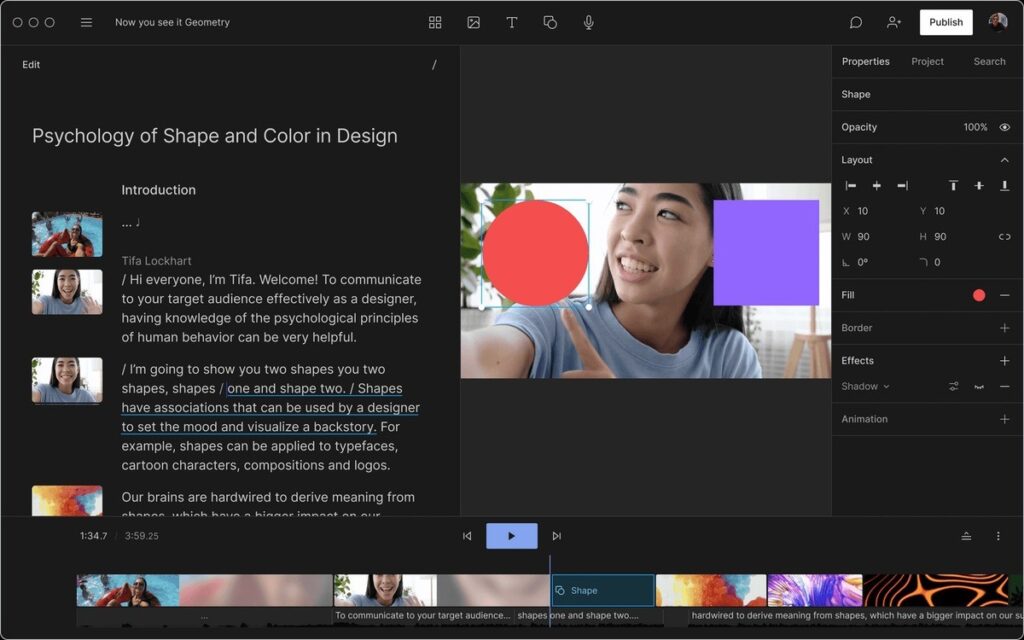
Disadvantages of Descript
- Imperfect transcription : Although Descript offers a very useful automatic transcription, it is not always perfect, especially in noisy environments or with accents, often requiring proofreading and adjustments.
- Advanced features for a fee Some of the most attractive features of Descriptlike Overdub, are only available in the paid version, which can be a limitation for those looking for a completely free solution.
Detailed Features
- Editorial editing Editing: By editing transcribed text, you can cut, rearrange or even add audio and video elements. This unique feature makes editing accessible even to those unfamiliar with conventional editing tools.
- Overdub Create a synthetic version of your own voice to edit or add missing sections. To discover how Overdub can transform the way you work, click here. here.
- Collaborative features : Like Google Docs, Descript allows multiple users to collaborate in real time, facilitating project co-editing and better communication within teams.
- Flexible export Export your finished projects to a variety of platforms, whether for social networking, podcasting or YouTube.
Competitors and Alternatives
- Adobe Premiere Pro A professional video-editing program with many advanced options, but which may seem complex for beginners in comparison with Descript.
- Audacity : An open-source audio editor that remains a popular alternative for those looking for a completely free solution, albeit without the intuitiveness of Descript's transcription-based editing.
- Camtasia Camtasia is both a video editor and a screen capture tool, offering similar features for content creators, but at a higher cost and without the text transcription functionality.
Rates
- Free version : Descript offers a free version with basic functions for testing the software. To try this version, go to here.
- Paid plans Subscriptions start at just $12 per month, with access to advanced tools such as Overdub and team collaboration. To see all pricing options, visit this page.
My opinion
Descript is a revolutionary tool for content creators looking to simplify and speed up the editing process. Its unique approach to transcript editing is both innovative and intuitive, making editing accessible to everyone. Although some advanced features are reserved for paying users, the free version is sufficient to get started and evaluate the tool's potential. For those who regularly produce audio or video content, Descript can be a valuable addition to their workflow.
How to use
- Check transcription Automatic transcription is an excellent basis, but don't forget to check it and correct any errors before publishing.
- Experiment with Overdub Use Overdub to save time on minor corrections, but make sure the end result sounds natural.
- Use keyboard shortcuts To save time, learn Descript's keyboard shortcuts for faster navigation and editing.
Summary
Descript is an all-in-one solution for audio and video editing, offering an intuitive interface based on text transcription. Unique features such as Overdub and real-time collaboration make it a must-have for modern content creators. Although there are some limitations, particularly with regard to transcription accuracy and the cost of advanced subscriptions, Descript remains a very attractive option for those looking to improve their production process.
Frequently asked questions
Is Descript free?
Yes, Descript offers a free version with basic functionality. To find out more about the options available, click here. here.
How does Overdub work?
Overdub lets you create a vocal clone to edit errors or add text without re-recording the entire audio file. To discover Overdub, visit this page.
Can I collaborate with other users on the same project?
Yes, Descript enables real-time collaboration, allowing several people to work simultaneously on the same project.
Is Descript suitable for beginners?
Absolutely, Descript's intuitive interface makes it an excellent choice for beginners who want to get started with audio and video editing without a steep learning curve.
Can Descript be used for YouTube videos?
Yes, Descript is perfect for editing YouTube videos, offering tools that simplify editing and exporting to formats optimized for the platform.